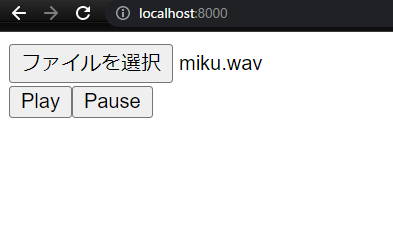
Webアプリで音声の再生を実現する方法としては、
- HTMLの
<audio>要素の利用 - JSのWebAudioAPIでAudioBufferを読み込み
がよく知られています。
遅延が許されない効果音や、信号処理をして再生するような用途ではAudioBufferを読み込みますが、Javascriptでの実装が少しだけ多くなります。
一方、用途によっては<audio> 要素のインターフェースであるHTMLAudioElement オブジェクト (Audio オブジェクト) を操作する方が簡単書くことができます。
そこで、この記事では ReactとAudio オブジェクトを使ってローカルの音声ファイルを再生するWebアプリ の実装方法を紹介します。
実装
HTML (index.html)
Reactを利用するため、index.html自体はスクリプトの呼び出しなど最低限の記述のみとします。
この中で呼び出している upload_audiofile.jsx にオーディオファイルのアップロード管理と再生機能を実装します。
Reactについてはこちらの記事などを参考にしてください。
<!DOCTYPE html> <html> <head> <meta http-equiv="Content-Type" content="text/html; charset=UTF-8"> <script src="https://unpkg.com/react@16/umd/react.development.js" crossorigin></script> <script src="https://unpkg.com/react-dom@16/umd/react-dom.development.js" crossorigin></script> <script src="https://unpkg.com/babel-standalone@6/babel.min.js"></script> </head> <body> <div id="root"></div> <script type="text/babel" src="upload_audiofile.jsx" defer></script> </body> </html>
Javascript upload_audiofile.jsx
<input type="file">で音源がアップロードされonChangeが発火したらAudioオブジェクトを準備します。
2回目のアップロード以降は、資源節約のためにAudioオブジェクトのsrcを更新することでAudioオブジェクトを再利用しています。
// オーディオファイルのアップロード管理と再生機能管理クラス class AudioFilePlayer extends React.Component { // コンストラクタ constructor(props) { super(props); this.audio = null; // イベント発火時の処理を行うメソッドについては、 // this をバインドして束縛する this.play = this.play.bind(this); this.pause = this.pause.bind(this); this.stop = this.stop.bind(this); this.handleChangeFile = this.handleChangeFile.bind(this); } // 再生 play () { if (this.audio == null) { return ; } this.audio.play(); } // 一時停止 pause () { if (this.audio == null) { return ; } this.audio.pause(); } // 終了 stop () { if (this.audio == null) { return ; } this.audio.pause(); this.audio.currentTime = 0; } // ファイルがアップロードされたときの処理 handleChangeFile (e) { // オーディオファイルを読み込み const file = e.target.files[0] // file を参照するための一時的なURLを作成 const fileUrl = URL.createObjectURL(file); if (this.audio != null) { // 既にオーディオオブジェクトがある場合、まず再生を停止する this.pause(); // オーディオオブジェクトのURLを変更 this.audio.src = fileUrl } else{ // オーディオオブジェクト作成 this.audio = new Audio(fileUrl); } this.audio.load(); // 明示的に読み込みを支持 }; render () { return ( <div> <input type="file" accept="audio/*" onChange={(e) => this.handleChangeFile(e)} /> <audio id="audiofile-player" /> <button onClick={() => this.play()} >Play</button> <button onClick={() => this.pause()} >Pause</button> <button onClick={() => this.stop()} >Stop</button> </div> ); } } ReactDOM.render(<AudioFilePlayer />, document.getElementById("root"));
デモ (CodePen)
See the Pen upload_and_play_audiofile_with_audio_obj by Kurene (@_kurene) on CodePen.