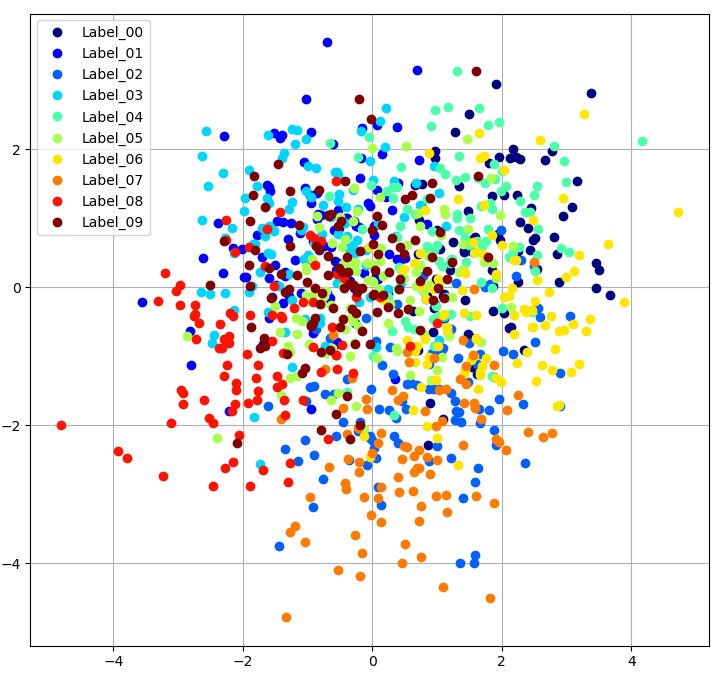
ラベリングされた2次元のデータを、各ラベルごとに色を分けてプロットします。
今回はCSV/TSVを想定したトイデータとして、各サンプルごとにラベル文字列が入ったデータを扱っています。numpy.uniqueを使うことで、ラベル文字列のリストを生成しています。
import numpy as np import pandas as pd import matplotlib.pyplot as plt cmap_keyword = "jet" cmap = plt.get_cmap(cmap_keyword) n_labels = 10 n_samples = 1000 # Make toydata # label label_list = [f"Label_{k:0=2}" for k in range(0, n_labels)] tmp = np.random.randint(n_labels, size=n_samples) labels = np.array([label_list[tmp[k]] for k in range(0, n_samples)] ) # x np.random.seed(0) x = np.zeros((2, n_samples)) for idx, label in enumerate(np.unique(labels)): n_tmp = len(labels[labels==label]) mean = np.random.normal(0.0, 1.0, 2) cov = np.array([[1.0, 0.25],[0.25, 1.0]]) x[:, labels==label] += np.random.multivariate_normal(mean, cov, n_tmp).T # Plot fig, ax = plt.subplots(figsize=(10,8)) for idx, label in enumerate(np.unique(labels)): indices = np.where(labels == label)[0] c = cmap(idx/(n_labels-1)) ax.plot(x[0, indices], x[1, indices], 'bo', color=c, label=label) ax.legend(loc="upper left") plt.grid() plt.show() import code console = code.InteractiveConsole(locals=locals()) console.interact()